Google Maps redesign puts traffic, transit, places, and more at the bottom of the screen
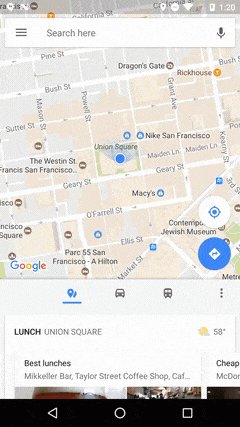
With a swipe up from the home screen, you'll now be able to view things like the current traffic conditions – and how that impacts your ETAs to home and work – as well as transit schedules, places to eat or drink, nearby ATMs, pharmacies, and more.
The goal, explains Google via a blog post announcing the news, is to provide "helpful everyday info" in real-time, based on your current location.
After swiping up on the home screen, you'll see three new tabs for places, traffic, and transit, indicated by small icons.
On the first tab, Google will present its own curated selection of restaurants and bars, organized under various categories like "best dinners," "cheap eats," "business dining" and other categories. Google has been developing these lists of restaurants recommendations for over a year, originally launching its restaurant suggestions in major metros like New York, San Francisco, and London back in fall 2015. They then appeared in a special "Explore" section within Google Maps.
These recommendations later expanded to all markets, and now the feature has been relocated to be more easily accessible right from the Google Maps home screen.
In addition to places to eat, this section will direct you to a selection of common daily destinations like ATM, drug stores, grocery stores, gas stations, and other shops. You'll also be able to view the businesses' images and read a short description of the neighborhood in question, says Google.
The second tab will provide you real-time ETAs to home and work, if you have those addresses saved within Google Maps, and will offer a nearby traffic conditions report. There's also a handy feature for those who just want to be kept current on the traffic, but don't need turn-by-turn directions for the daily commute. To use this option, you can just tap "Start Driving" to go into driving mode, and Google Maps will alert you to expected delays ahead.
For transit commuters, the final tab will show which bus or train to take, when the next one is arriving, and an ETA for when you arrive at home or work. If you're going somewhere else, you can swipe down for nearby transit stations and real-time schedules.
Most of the features offered in the new version of Google Maps have already existed, but this instead simplifies the app's navigation and layout to make it quicker to tap into the various options.
Google says the updated Google Maps is rolling out to Android, starting today, and didn't comment on iOS availability. Typically, however, Android features make their way to iOS after a few weeks or months, given the company's desire for parity between the two applications.
Related News


